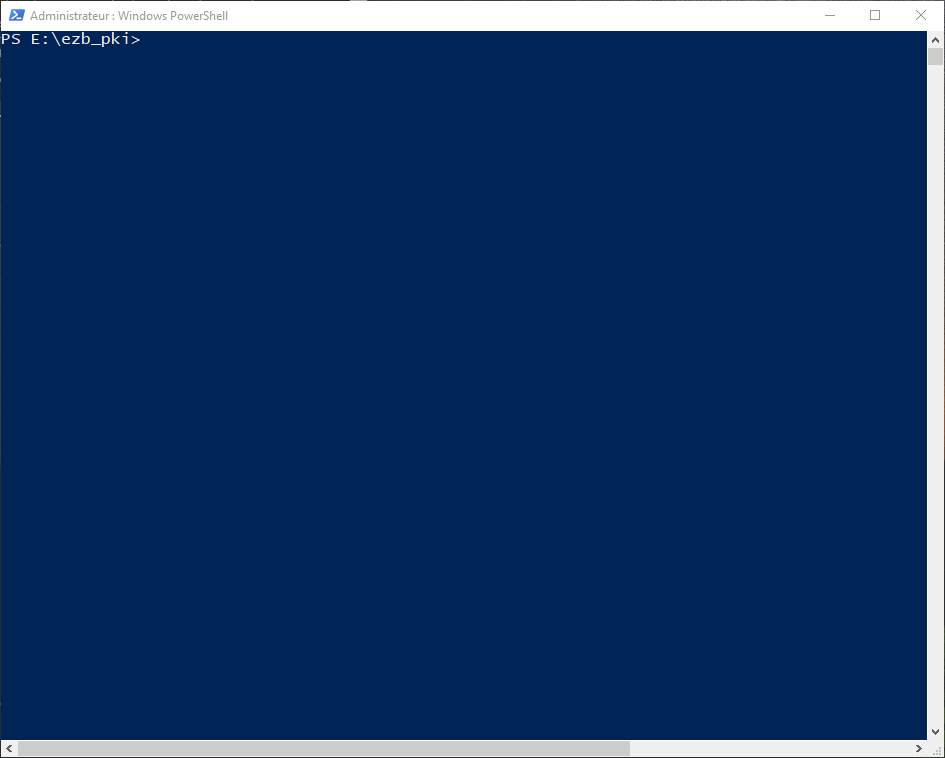PKI (ezb_pki)¶
The PKI (Public Key Infrastructure) is the first node to be installed. It will be in charge to create and deploy the ECDSA pair key, used by all ezBastion’s node to communicate. The certificates are used to sign JWT too.
2. Open a admin command prompte, like CMD or Powershell.¶
3. Run ezb_pki.exe with init option.¶
- name: This is the name used as Windows service and as certificates root name.
- fullname:The Windows service description.
- listen: The TCP/IP port used by ezb_pki to respond at nodes request. This port MUST BE reachable by all ezBastion’s node.