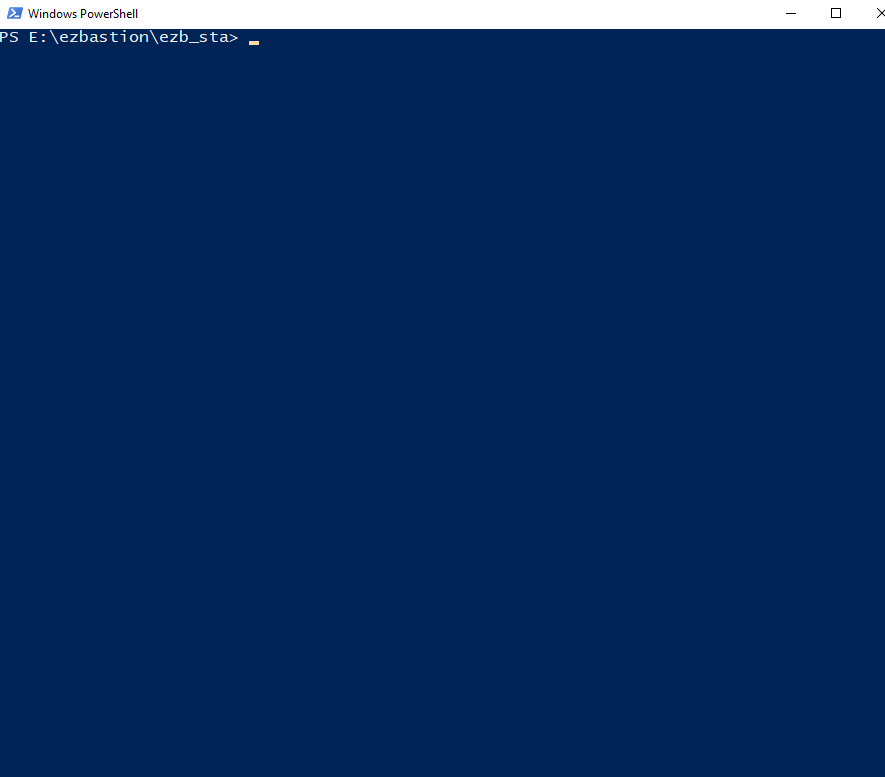STA (ezb_sta)¶
The STA (Secure Token Authority) is the second node to install. It create JWT token after account authentication. The JWT was signed with ECDSA key provided by ezb_pki, you must copy ezb_sta public key in all other nodes cert folder.
Windows¶
2. Download latest 9.X node.js with npm from official node.js site¶
3. Install nodes.js¶
4. Unzip ezb_sta package into the final Windows service folder¶
5. Open a admin command prompte, like CMD or Powershell.¶
7. Use ezb_sta.exe to generate config.json and certificat key pair¶
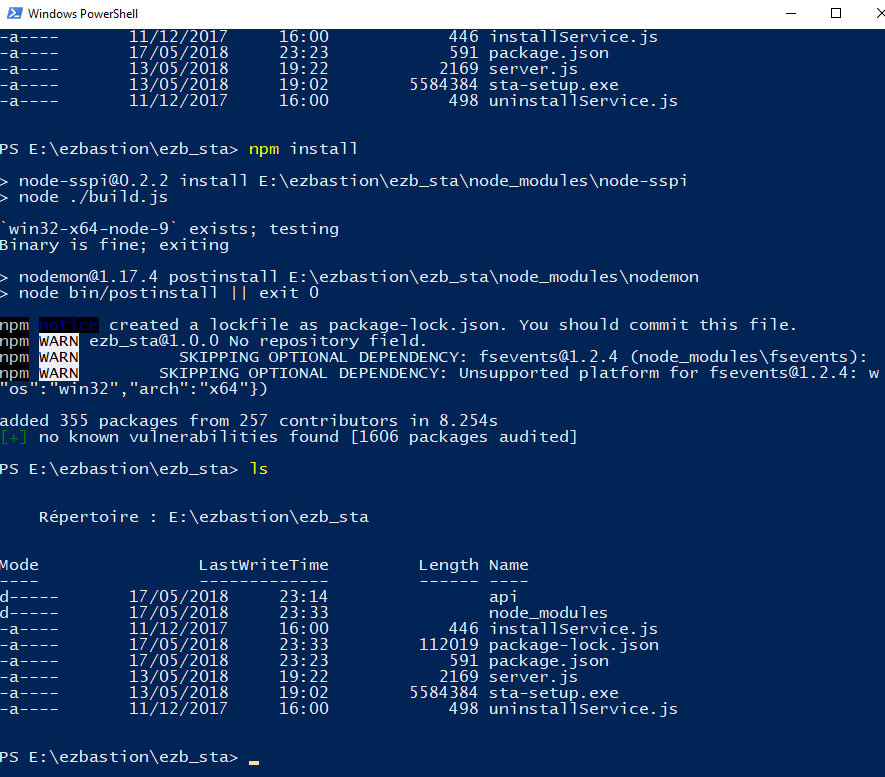
8. Edit config.json¶
- externalkey: private PEM certificat filename, used for https access to this STA.
- externalcert: public PEM certificat filename, used for https access to this STA.
{
"externalkey": "",
"externalcert": "",
"privatekey": "ezb_sta.key",
"publiccert": "ezb_sta.crt",
"cacert": "ca.crt",
"issuer": "ezb_sta",
"audience": "ezBastion",
"jwtttl": 1200,
"ezbdb": "https://ezb_db.fqdn:8444/",
"port": 5001
}
publiccert must be the same than issuer name.
9. Deploy certificat¶
Copy publiccert into ezb_db and ezb_srv cert folder.
10. Install windows service¶
PS E:\ezbastion\ezb_sta> node installService.js